Authoring-Reviewing & Commenting-Finalizing
Edit me
Authoring
Author directly using DITA to get habituated to the syntax.
Reviewing & Commenting
- Generate webhelp output.
- Paste it onto Google Docs.
- Send the doc to engineers and ask them to make comments.
- Would you like to preserve the comments in your DITA source?
If Yes: You can do this in a couple of ways.- Method 1: Swtich to the Author view. Locate the Comment button on the top tool bar. Click it and type your comment on the prompt box.
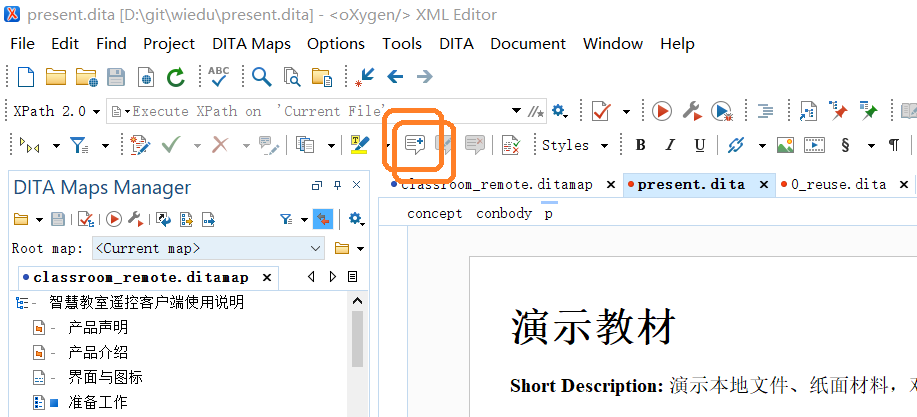
- Method 2: Switch to the Text view. Surround your suggestion within a pair of
<draft-comment author="yourName" time="mm/dd/yyyy">tags.
Oxygen transformation defaults to omit comments. If you really want to output them, bring about the Configure Transformation dialog box, select the target engine and look for the parameterargs-draft. Set its value to Yes.
- Method 1: Swtich to the Author view. Locate the Comment button on the top tool bar. Click it and type your comment on the prompt box.
- Make the changes in the source DITA files and mark the comments as resolved on Google Docs.
Finalizing
When you are done making all the changes, output a new version and replace the Google doc. This will not drop the previous comments.
